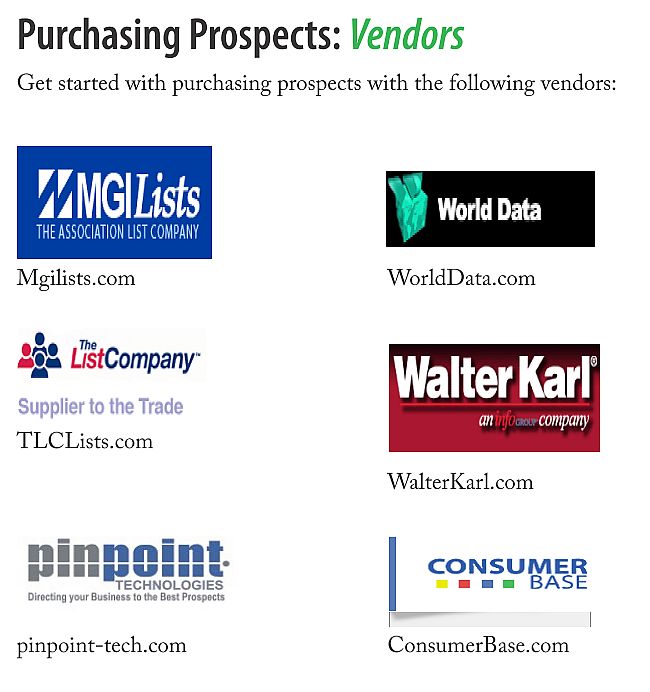Career Planning Tips
Building a Career
Today more than ever, most people are responsible for building their own
careers. Whether you are just starting, or you have several years of experience,
the following tips might help you advance your career.
10 important career planning tips are listed below:
1. Never Stop Learning
Life-long learning is the key.
The world is constantly changing, and everybody is looking for new ways of
doing business.
If you have decided that your current skills are good enough, you have also
decided the end of your career.
But if you want a future-proof career , you should add regular updates to
your skills and knowledge.
Look for and maintain any relevant certifications.
2. Ask, Listen And Learn
A good listener can learn a lot.
Pay attention to the industry and its trends
Listen to your co-workers, your boss, and your superiors. You can learn a lot
from their experience.
Ask about issues that interest you, and listen to what they say. Let them
tell you about how things work, and what you could have done better.
Most people will love to be your free tutor.
3. Fulfill Your Current Job
Your current job might be best place to start your career.
It is often very little that separates successful people from the average.
But nothing comes free.
If you do your job well and fulfill your responsibilities, this is often the
best way to start a new career.
Talk to your supervisor about things you can do to grow and develop your
skills in your position. Suggest improvements. Offer your help when help is
needed. In return ask for help to build a better career. It is often possible -
right inside your own organization - especially if you have proved to be a
valued employee.
4. Build Your Network
Your next career step might arise from your contact network.
Did you know that more than 50% of all jobs are obtained from contact
networks?
If you have a good contact network, it is also a good place to discover
future careers, to explore new trends, and to learn about new
opportunities.
Spend some time building new contacts, and don't forget to maintain the ones
you already have.
One of the best ways to get serious information from your network is to
regularly stay in contact with your network. Find out how they are, what they
are doing, and what is new about their careers.
5. Identify Your Current Job
Your current job should be identified, not assumed.
Make sure you don't work with tasks you assume are important. This is waste
of time and talent.
When you start in a new job, talk to your superior about your priorities. If
you're not sure about what is most important, then ask him. And ask him again.
Often you will be surprised about the differences between what you assume, and
what is really important.
6. Identify Your Next Job
Your dream job must be identified.
Before you start planning your future career, be sure you have identified
your dream job.
In your dream job, you will be doing all the things you enjoy, and none of
the things you don't enjoy. What kind of job would that be?
Do you like or dislike having responsibility for other employees. Do you like
to work with technology or with people? Do you want to run your own business?
Do you want to be an artist, a designer or a skilled engineer? A manager?
Before building your future career your goal must be identified.
7. Prepare Yourself
Your dream might show up tomorrow. Be prepared!
Don't wait a second. Update your Resume/CV now, and continue to update it
regularly.
Tomorrow your dream job may show up right before your nose. Prepare for it
with a professional Resume/CV and be ready to describe yourself as a valuable prospect
to anyone that may be interested in recruiting you.
If you don't know how to write a Resume/CV, or how to describe yourself, start
learning it now.
8. Pick The Right Tools
Pick the tools you can handle.
You can build your future career using a lot of different tools. Studying at
sources such as W3Schools is easy. Taking a full master degree is more
complicated.
You can add a lot to your career by studying books, tutorials and any other
relevant material. Doing short courses with certification tests might add
value and relevant training experience to your Resume/CV. And don't forget: Your
current job is often the most valuable source of building new skills.
Don't pick a tool that is too heavy for you to handle!
9. Realize Your Dreams
Put your dreams into action.
Don't let a busy job kill your dreams. If you have higher goals, put them
into action now.
If you have plans to extend your level of education, getting a better job,
starting your own business or something else, you should not use your daily job
as a "waiting station". Your daily job will get more and more busy, you will be
caught up in the rat race, and you will burn up your energy. If you have this
energy, you should use it now, to realize your dreams. Remember, you alone set
the limit of your growth!
10. Focus Your Energy
You can't be a master of everything!
You must establish a sense of direction once you have identified where you
want your career to go. Recognize that there are many highly specialized fields
out there, especially in the technology sector. Find your niche and don't
spread yourself too thin trying to learn everything there is. Focus your energy
on learning what is relevant to your goal and master it.
Resume/CV
What is a Resume?
- a summing up; summary
- a statement of a job applicant's previous employment experience and
education
What is a CV?
[Latin - course of life]
- a summary of one's personal history and professional qualifications
What is the difference between a Resume and a Curriculum Vitae?
Curriculum Vitae or CV is really just an expanded resume (more than one page
in length) that emphasizes additional sections such as Publications, Conferences,
Presentations, Research Experience, Teaching Experience, and Professional
Organizations or just expounded information regarding your educational
background. It is used to establish your credentials for professional purposes
or for marketing your background for a variety of purposes, usually within
academia or research. This term is also used more commonly in Europe where
it may be interchangable with the term Resume. It is also important if employers
are interested to see evidence of what contributions you have made to your
profession. It can be multiple pages, but should be concise.
Use the following tips to help you get started on your Resume and CV.
- Common Use for a Resume
- Common Uses for a CV
- Graduate school admission, graduate assistantship, or scholarship
application
- Teaching, research, and upper-level administrative positions in higher
education
- School administration positions (Superintendent, Principal, Department
Head)
- Academic departmental and tenure reviews
- College or university service appointments
- Professional association leadership positions
- Publishing and editorial board reviews
- Speaking engagements
- Other Uses
- Business Plan
- Consulting
- Grant Proposal
- Education
Include the following information:
- Name of institution(s) where degree was obtained or where working toward a degree (listed in reverse chronological order).
- Official name of degree(s) and/or certification(s) obtained or currently
working toward
- Add Master’s Thesis, Project and/or Dissertation title(s)
- Name of Advisor
- Additional Sections
- Teaching Experience and Interests
- Research Experience and Interests
- Related Experience: Internships, Practicum, and/or Fieldwork
- Grants Received and Academic Awards
- Special Training
- Scholarships and Fellowships
What to Include in a CV
A CV should at least include the following:
- Your personal information
- Your work experience
- Your skills
- Your education
- Your interests
- Your references
Your Personal Information
Personal information should include name, address, telephone, and email.
John B. Doe
123 Internet Lane, Lauderhill, Florida 29854
Tel: (954) 555-1234, Mobile: (954) 555-5678, E-Mail:
jdoe@live.com |
Your Work Experience
List what you have done - most recent work experience first.
Include a short job description and your responsibilities:
Experience
2005-Present
Systems Integrator - Southcap IT.
Description - At this systems integrategration provider my
responsibilites consisted of detailed analysis of customer needs
and ...
1998-2005
Network Analyst - American Express
Description - At this regional facility my primary responsibility was to
monitor network loads ...
|
Make sure your work experience is on the first page of your CV. This outlines
your skills and selling points. Additional information should be added
later.
Your Skills
Skills are best described with a list.
List your skills - most important and relevant first.
Expertise
Skills
Leadership
Responsibilities
|
Don't forget to include responsibilities. Responsibility is a very important
skill.
Your Education
Education is best described with a list.
List what you have studied - most recent education first.
Education
1998-2000
Associates Degree, Information Technology - Nova University
Courses & Diplomas
2014
HTML5 Certification - W3Schools
2013
MCSE - Microsoft
2011
jQuery Mobile Programming Course - HOTT
2010
CCNA - Cisco
2008
Web Component Developer Certification. Sun/Oracle.
|
Don't forget subject options, special project, courses, or diplomas.
Your References
List only a few names - like a teacher from your place of study, a
supervisor from your place of employment - and make sure they can easily be
reached and are willing to give you a good reference.
Your Personal Profile
Your personal profile should not include information about your age or
marital status but should include interests and other relevant
information that can produce a positive picture of your character. The
suggestion is that you place this in the last paragraph of your CV.
Personal Profile
I do volunteer work teaching web design at an after school program
sponsored by "Big Brothers & Big Sisters of America" for
children from single parent households.
|
Employers will be interested in this paragraph because it reveals your
character, but be careful. Don't overdo the description of your interest and
don't describe interests that might distract your job. If you are coaching a
football team, don't count the number of wins. Let them ask you about details
in a later interview if they are interested.
Your Business and the Web
What can the Web do for your Business?
Whether your running an on-line business model or a traditional brick and
mortar storefront, you will want to determine how you can harness the power of
the web to enhance or build your business. Even if it is something as simple as
creating a web presence on social media such as Facebook and
Twitter. There are many levels of web presence which may be incorporated
into an ordinary business model. They may include tools such as blogs, on-line
marketing, utilizing affiliate marketing, or even adding a sales channel
by offering your product on-line and processing payments on-line.
Can the web be incorporated into your business model as another means to generate revenue, or as way to collect valuable information to focus your resources? These are just some of the question you may want to ask yourself before ignoring one of the most powerful and cost effective tools
available to any business.
Your Business on the Web
The On-Line Business Model
A dedicated on-line business has many advantages over the traditional
"Brick & Mortar" business model. The first of which is that the
Cost Of doing Business (COB) is lower. The COB is best categorized as the amount a business must pay to bring a product or service to market. It is distinguished from Cost of Sales (COS) in that in not only incorporates all elements considered in the COS estimates, it also includes all operational and functional expenses.
Some additional advantages to doing business on-line MAY include: lower labor costs, more free-flow capital, more display/feature space for goods or services, wider customer base, and better access for business analytics. Labor costs are sometimes lower because you may not have to employ as many warm-bodies to interact directly with the customer. When these services are "automated" or when the customer experience can be guided on-line, this, alone can be of great benefit for a cash strapped start-up. When businesses, especially small bootstrapped businesses, first get going, capital (money) that is available is one of the many things that can make or break your new start-up. By greatly reducing overhead and labor costs, a web-based business can potentially have more working capital for other essential start-up needs, such as more marketing budget or purchasing more inventory or supplies.
Because there is no end to the "World-Wide Web", shelf space for your products is unlimited. You no longer are restrained by the square-footage of your physical plant which may require you to decide which products or variations are displayed for your customer. With the web, you are able to provide extended product lines or speciality items that are not feasible to be displayed in a physical plant (think "real estate" for example). By extending your product line, you can also extend your customer base. Consumers love to have options, and your web-based business may be the answer to their prayers. This can also mean that your "reach" can extend far outside your local or regional area. With the web, you can expand to the other side of town, all over your State, coast-to coast across the country, and even into foreign markets. Store front "Physical Plants", definitely won't offer that.
One other advantage of having a web-based enterprise is that it may allow you endless information about your potential clients. There are many ways to integrate and aggregate data points concerning your business. Who frequently views your product? What time of day? What is their physical location? Which products are being viewed? What are the "peak" traffic times. Web analytics integrated software can help you garner this information and so much more.
Whether you have a phyical plant, an on-line based company, or a combination of the two, it is best to evaluate the Strengths, Weaknesses, Opportunities, and Threats (SWOT) for each of these sales channels. Market research is key here, and a decision should been made only after due diligence has been performed and a comprehensive market anyalsis has been completed. If you feel you can't perform this type of evaluation alone, there are many sources that you may utilize to offer qualified, professional assistance before you make your final decision. The Small Business Administration (SBA), Risk Management Association (RMA), and SCORE (Retired Executives) may be of assistance in finding FREE or low-cost assistance.
Quicksteps
How To Use This Information
The information and resources in the following "QUICKSTEPS" are invaluable to starting your business, whether on-line or not. Much of it can be applied to both but some will specifically address web based business, especially the latter portions. Study the material carefully and be introduced to tools you may not have even realized existed.






The following breaks down a business into the several different stages that
it may find itself in and how this information can help you at those stages.
- Pre Start-Up
The beginning of the life cycle is usually referred to as pre start-up. It is
the period when many would-be entrepreneurs ponder the possible marketability of
their schemes or ideas. This pre start-up phase involves
the initial consideration followed by the decision to go forwards or not. The
decision to go forward requires exploration of opportunities, requirements and
goals followed by the formulation of some guiding vision which is subsequently
organized into a business plan. This of course involves some assessment of the
market for the would be entrepreneur's product or service and a consideration of
sources of financing. You will find the resources for competitor analysis useful
in the infant stage of the business to help you evaluate the competition.
The managerial skills, which these would-be entrepreneur posses, vary
enormously at this phases. Some may have formal management education such as an
MBA, some may have years of practice and experience in particular field, yet
other may have only an idea or enthusiasm with no background experience at all.
All of them will certainly develop their managerial skills set, although it will
clearly involve various levels "of learning by doing". Working step by
step with the business plan will reflect in better market understanding and
chance of spotting opportunities, financial analysis will enhance financial
literacy and so on.
These early phases are important part of development but the entrepreneur
will likely not get down to text-books to study the basics. Rather it will be
self-searching wondering, checking whether I can do it, do I have the
drive, ambition, vision or creativity?
- Actual Start-Up
The following phase after pre start-up is typically the actual start-up. It
might be a "spin off" from parent firm, university, government or
private laboratory, or many times facilitated by small enterprises
"incubator", which increases the change of survival. Here you will
find relevant resources realated to starting your business.
- Survival
Survival is the phase, where the basic management skills mixed with a
"touch" of entrepreneurialism starts to kick in. The following
information will list resources needed to track sales, create solutions for
payment processing and aid you in the continuance of your vision because a
simple cash flow problem/mismanagement can burn down the most daring vision of
any entrepreneur.
- First Growth
As the enterprise stays alive it moves to phase first growth. The enterprise
needs to open to surrounding, let other people know it exists thus communicate
on various levels with relevant stakeholders. You will find ample resources that
will allow you to take advantage of tools such as blogs, e-mail marketing,
affiliate marketing and more.
- Expansion
As the enterprise enters maturity and "grows up", it should start
being able to take care of itself (i.e. the entrepreneur should be able to
withdraw from the enterprise gradually). In a given year, enterprises that used
the "Franchise format" have reported a success rate of 95 percent in
contrast to almost 50 percent failure rate of enterprises who are owned
independently. And where 80 percent of all enterprises fail in the first 5
years, 75 percent of enterprises using the "Franchise format" succeed.
Clearly there is advantage in replacing the former "cowboy" managment
style with formalization and the creation of system of how things are done and
should be dealt with. This relates back to the having a proper business plan.
More so, there will be tools available to you that will allow you to evaluate
many aspects of your business that are normally only available to large
corporations.

Itching to start your new on-line business? First, you'll need to register
your business with the federal and state governments, and register your website.
To make it easier for customers to reach you and enhance your business
credibility, you might want to purchase a 1-800 number.
Registering Your Business: Quicksteps
Follow these easy steps to register your business.
- Determine which type of legal entity you wish to become:
- Sole Proprietorship
- General Partnership
- Limited Partnership
- Limited Liability Corporation
- C-Corporation
- S-Corporation
Use information provided from the vendors below to help determine which is best
for your business.
- Research to see that the desired name for your legal entity is
available and is not already taken by another corporation.
- Check quotes from the vendors listed below to determine the best
price for
incorporating in legal entity type of your choice in the state of your
choosing.
- Choose the appropriate vendor and then submit the necessary
information
about your business to the vendor.
- Receive the completed documents and submit them to the appropriate
offices. Many of the vendors listed alongside will save you the hassle by
submitting the relevant documents to the appropriate authorities on your behalf.

 |
NOTE:
- Look at state incorporation laws when determining where to incorporate your
business. Some states have more favorable incorporation laws than others;
however, if you do business in states outside of the state of your
incorporation, you may have to pay extra fees.
- Do you have a registered agent for your business? If you register as a
corporation or as a Limited Liability Corporation, all states require your
corporation to have a registered agent. Many of the vendors which provide
services to register as a business also provide registered agent services.
|
Search Google using the following search
phrases for more information:
- Register your business
- Form your LLC
- Register business name
- Registering a business on-line
- Incorporating a business
- Registered agent
- Registering a business entity
Return To Content
Listing
Registering Your Website: Quicksteps
Follow these easy steps to register your website.
- Conduct a WhoIs lookup to determine if the web domain address you wish to purchase is available. A WhoIs search can be conducted at the vendor websites below.
- Register your domain name with one of the vendors listed below.
- Pay the monthly fee to keep your domain name registered.
- Pay additional fees if you would like for a vendor to provide
additional services such as an e-mail domain name or web hosting services.
- Place content on your website by either using tools from the vendor
or by using your own web development tools.

 |
NOTE:
- Ensure that the name of your business and the name of your web domain are
consistent.
- Many of the vendors which provide domain names additionally provide web
hosting services. See if you can get the two together as a package and
potentially
save money.
- Make sure you pick an appropriate extension for your web domain.
|
Search Google using the following search
phrases for more information:
- Web Registration
- Domain Name Registration
- Domain Name Comparison
- Domain Name Availability
- Domain Name Lookup
- Domain Name Affiliates
- Domain Name Check
Return To Content
Listing
Register a 1-800 Number: Quicksteps
Follow these easy steps to acquire your own 1-800-Number, for your business,
on-line:
- Visit one of the sites below, and view their many service
options.
- Most companies offer a variety of different phone plans.
- Pick the plan that seems to best fit your needs.
- Sign up for a free trial if offered. These tend to be the best way to
see if a plan is the right one for your business.
- Pay whatever monthly or yearly fees apply. Make sure to double check
ahead of time to know what your rates will be.
- Monitor all your new incoming calls, and reply to them as soon as
possible.

 |
NOTE:
- Shop around, and make sure to compare prices on rates. There are lots of
options out there.
- As with all phone plans, read carefully for hidden fees.
- If you opt to acquire receptionist services, check to see where the
receptionists are stationed. Many customers prefer local, U.S.-based tech
support.
- Always be careful, and monitor your minute usage, if you get a plan that
lacks unlimited minutes.
- Lastly, make sure to purchase these services with a business bank account,
and not your personal one.
|
Search Google using the following search
phrases for more information:
- 1-800 Numbers
- Virtual Office
- On-Line Phone Service
- Business Numbers
- Receptionists Services
- On-Line Business Phone Systems
Return To Content
Listing

One of the most important steps you must take in the beginning phase of
starting your on-line business is to develop the product or service you wish to
market and sell. A fair amount of research and planning should be done to
ensure you have a clear vision for your product and reason to believe you can
market it successfully.
Once you have decided on the ingredients or materials needed for your
product, a well-made prototype will help you acquire the resources you will need
to grow your business. After you have developed a basic prototype you can begin
focusing on the visuals you feel will establish a strong on-line presence for
your business and product. Here you will find highlights of the many different
areas in which portraying a professional image will enhance the likelihood that
consumers will trust your brand. Every visual element associated with your
business must be relevant to the message you wish to send out to others about
your company. From customizing your product to designing your website, remaining
consistent amongst colors, fonts, styles, and other visual elements involved
leaves an influential impression on potential customers.
There are various options available for generating the aesthetics involved
with your business. While acquiring software and learning new tools may be
convenient for some, others may wish to outsource any or all pertinent design
work to a professional company. Deciding exactly what your design needs will be
and researching all options available will allow you to move forward in creating
a professional image for your company.
Be it marketing your product via Social Media, using the web to process
payments or streamline your brand. An attractive and interactive website is an
essential piece to any e-Commerce based business.
Graphic Design & Web Development: QUICKSTEPS
Follow these easy steps for designing a website for your company:
- Decide what your graphic design needs are, and will be for the near
future. Match the graphic design needs you came up with and the capabilities of
the product tools and packages offered by the companies below. In addition to
outsourcing design work, various software applications can be used to aid in the
design of artwork as needed for your website, printed materials, logo designs,
packaging customization, etc. This is also where you want to finalize the
decisions on the colors for your brand identity, keeping in mind the psychology
behind certain colors and how they relate to your product or service and also
how they are perceived by different cultures.
- Determine if your company would like to use original artwork or
additional graphic resources for any part of your website or product design.
Purchasing stock photos to display on your website or throughout product demos
can improve the professionalism of your brand.
- Understand the difference between royalty-free and rights-managed
contracts when purchasing images.
- Decide whether you would like to create a website by your own means
or through outsourcing the work to another company and select a vendor that
offers customized website design or templates.
- Describe the job you need done if you choose to have a customized
website created. Make sure that you communicate in detail what it is you expect
and what type of effect you wish to create. Through regular contact, both you
and the vendor will be able to come to an agreement on what it is that needs to
be done to help you kick start your company, or improve upon what you’ve already
built.
- Purchase the service, package, or images that fulfill your website
and graphic design needs.

 |
NOTE:
- When purchasing a graphic design tool, be sure to check usability.
- When dealing with stock photos, licensing agreements may have
specifications about when and how the item can be used, where you may
display the image, and what projects you may use them for. All of these
factors will vary depending on whether your image is royalty free or rights
managed.
- Free web template providers typically offer limited or no support for
their products. Be sure to read the terms of use before using a template.
|
Search Google using the following search
phrases for more information:
- Graphic Design Tools
- Stock Photos
- Royalty Free Images
- Rights Managed Images
- Website Templates
- Web Design Services
Return To Content
Listing
Web Content Management: QUICKSTEPS
Content management systems (CMS) help you easily manage the content on your
website, without requiring you to have any computer programming skills. Follow
these easy steps to easily manage the content of your website.
Although this is a simple solution to creating a web presence, keep in mind
that these tools are no substitute for actual programming experience. These
tools will allow you to create quick and nearly effortless web pages ideal for
personal use and small business with little to moderate traffic. More
information regarding Content Management
Systems.
- Determine which type of web content management system you need:
offline, on-line, or hybrid.
- Decide whether you will use a free (open-source) content management
system, or pay for a commercial one.
- Register with your content management system provider.
- Download the CMS from the vendor’s website, install it, and get
started!

 |
NOTE:
- As with anything in life, you get what you pay for. If you use a free
CMS, you will not have as much support if you run into issues. However, the
CMS open-source community is thriving, and many of the providers offer
excellent support.
- Be sure to carefully read the licensing agreements for each CMS, as each
varies from the rest.
|
Search Google using the following search
phrases for more information:
- Web CMS
- Content management system
- CMS web tools
- Open source web CMS
- Web 2.0 CMS
- Web hosting CMS
Return To Content
Listing
Outsourcing: QUICKSTEPS
Follow these easy steps to outsource the work for your website:
- Register with one of the sites shown below and then look for their
Employer Section.
- Search the site for possible freelancers that meet your need by
looking for comments and recommendations
- Post a project or job description. Many sites offer the option to
list your specific needs via their webpage for freelancers registered with their
site.
- Request a quote. It may take a little while for the individuals you
request a price quote from to get back to you, but it shouldn’t take too
long.
- Pay the freelancer via whatever site you have contracted him or her
through.

 |
NOTE:
- Make sure to read the terms of service carefully for unexplained
fees.
- There is never a 100% guarantee that the people you contact through a
vendor will do the job you ask. Always check the references or credentials
freelancers post.
- Each freelancer sets his own price as well as the comission of the host
site, so double check rate information.
- Look for sites that offer free service for employers and Safe Pay options
to ensure that transactions are completed as securely as possible.
|
Return To Content
Listing
Competitor Analysis: Quicksteps
Follow these easy steps to automatically track your competitors.
- Try a demo of one of the products designed to automatically track
information about your competitors, provided by the vendors listed below.
- Choose the software that best fits the needs of your business from one of
the vendors.
- Purchase the software and the appropriate amount of licenses needed.
- Install the software on a computer where information about competitors will
be monitored, or use the software on-line.
- Analyze the reports and digital dashboards created by the software to help
determine how your brand is performing against the brands of your competitors.

 |
NOTE:
- The cost per license to use the software may decrease based on the amount of
licenses you purchase.
- Ensure that you have enough licenses of the software to legally cover all
employees who will use the software.
|
Search Google using the following search
phrases for more information:
- Consumer trends
- Brand marketing solution
- Media monitoring industry
- Competitive Intelligence Software
- Media monitoring and analysis
- Real time business intelligence
Return To Content
Listing

The following section contains valuable information to help your business
sell your product. An appealing website and a safe and secure on-line payment
processing system have come to be standard requirements for today's on-line
consumer. In this section, a variety of methods to help you sell your product
are discussed in detail, from adding a shopping cart component to your website,
to outsourcing your entire businesses order fulfillment needs. Many of the
methods discussed are very simple to implement for any small business, and will
surely enhance the on-line shopping experience of your potential buyers. In
addition, the easier and more cost efficient it is to sell your product, the
more resources you can use to invest in other areas and aspects of your
business. Continue reading to discover what your business can do to make
selling your product that much easier, and effective.
Sales Force Automation: Quicksteps
Follow these easy steps to integrate a sales force automation system into
your
business.
- Decide if your company is in need of software that will automatically
record every stage of your on-line sale process. Implementing an SFA system into
your business can aid in tasks such as inventory control, sales processing,
order tracking, and customer management.
- Research the type of SFA system you wish to purchase. Various
companies offer pre-made packages while others offer customizable solutions that
allow you to select specific tools you would like to include in your
software.
- Select an SFA software vendor from the list alongside.
- Integrate your SFA system with any existing Customer Relationship
Management system you may have and provide an on-line method for consumers to
place orders with you.
- Use the data recorded from all sales made to forecast future sales,
create reports, and analyze the productivity of any sales representatives that
may be a part of the ordering process.
- React to the information you have gathered. According to the data you
analyze, this may include developing or eliminating new products, adjusting
parts of the sales process, and many other possible measures for
improvement.

 |
NOTE:
- When choosing a sales force automation solution, take into account the
training that will be needed for your sales staff to operate the software. Some
vendors may offer training programs in addition to their solutions.
- Be sure that the sales automation software you purchase for your business
will be compatible with your company's existing software and operating
system.
|
Search Google using the following search
phrases for more information:
- Sales Force Automation
- Marketing Automation
- CRM Automation
- SFA Software
- SOA
- SaaS
Return To Content
Listing
Buyers & Suppliers: Quicksteps
Follow these easy steps to find buyers and ingredient suppliers for your
company.
- Register with one of the Wholesaler Listing networks displayed below.
If you are a supplier, listing your company and product information is a great
way to promote your product or service to potential buyers. If you are a buyer,
browsing these networks for suppliers of a particular product can ensure your
business finds the right supplier at the right price.
- Pay the monthly, yearly, or one-time fee required by the organization
to open up an account for your business. An account will grant you access to
important supplier information, such as product availability and pricing, in
addition to various terms and conditions for each supplier listed.
- Browse through the hundreds of suppliers listed on the network to
find the specific ingredients your business needs. Be sure to be thorough in
your research as there can be many suppliers selling the same products or
services.
- Contact potential suppliers through the Wholesaler Listing network to
setup and negotiate a new business relationship.

 |
NOTE:
- Look for wholesaler networks with the right subscription plan for your
business. Most offer a monthly, yearly, or a onetime fee.
- Be sure to thoroughly research what types of products the wholesaler network
has listed. Know what types of suppliers are available before subscribing and
paying the fees.
- While the wholesaler network will provide information about the companies
listed, a direct phone call to the company can be very helpful to learn more
about each supplier before beginning negotiations.
|
Search Google using the following search
phrases for more information:
- Wholesale listings
- Finding suppliers
- Manufacturing supplies
- Global trade
- Supply wholesalers
Return To Content
Listing
Shopping Carts: Quicksteps
Follow these easy steps to include a shopping cart on your
website.
- Sign up for one of the commercial shopping carts listed below.
- Pay for any initial set up fees and be aware of any additional
monthly fees.
- Follow the on-line shopping cart's directions and install their
software on your website server. The shopping cart system will allow you to
easily add products to your on-line product catalogue, by uploading product
pictures, and filling in product details and pricing.
- Accept on-line payments from your customer. Be aware that some
shopping carts may charge you a percentage of the total sale.
- Monitor your sales using the shopping cart software, to see which
products are your best sellers, which customers are your most valuable, and
which promotions are your most successful.

 |
NOTE:
- Commercial shopping carts often include technical support. Be sure to pick
one that has free technical support.
- Choose a shopping cart that will fit your needs and is secure. Sometimes the
cheapest one isn't always the best one!
- Be wary of hidden fees; some shopping carts have low monthly fees, but
charge a higher percentage on each sale.
|
Search Google using the following search
phrases for more information:
- Commercial Shopping Carts
- Best On-Line Shopping Carts
- On-Line Shopping Carts
- On-Line Shopping Cart Software
- Internet Shopping Carts
- Web Shopping Carts
Return To Content
Listing
Call Center & Interactive Voice Response (IVR) Support: Quicksteps
Follow these easy steps to manage effective communication with
customers.
- Sign up with one of the Live Chat vendors listed below. Providing
this communication service allows you to interact with customers through your
website to aid them in any questions or concerns they may have while browsing
your site.
- Pay any applicable usage fees which may vary based on service type
and scope. Some features you may wish to include in the package you purchase are
the ability to keep transcripts of previous chats, visitor tracking solutions,
and tools to better manage and react to this data.
- Implement the Live Chat component into your website and create the
option for site visitors to contact an agent.
- Provide an efficient method of communicating with customers by phone.
Using Interactive Voice Response technology handles large call volumes and
allows callers to interact with an automated system over the phone. Common
uses of an IVR include electronic voice mail systems and an automated at-
tendant that may direct the caller to their desired destination through a series
of menu options.
- Decide if you would like to outsource all or some of your customer
service interactions to an external company specializing in call center
solutions.
- Sign up with one of the call centers listed alongside based on which
vendor offers services that best support your companies' objectives. Provide the
vendor with everything they must know to assist customers appropriately and give
your company a good reputation.
- Integrate your IVR system as the front-end to the call center.
Processing and clerical times will be greatly reduced as information can be
taken over the phone and calls can be directed appropriately from the
beginning.

 |
NOTE:
- Many live chat services may be implemented via applets or Java programs that
may require your customers to download plug-ins. If you feel this may upset or
discourage your customers, look for a strictly HTML based chat platform.
- When outsourcing call solutions, sign a confidentiality agreement, as this
will help keep your business competitive and prevent the call center from using
techniques learned from your business and applying it to your competitors.
|
Search Google using the following search
phrases for more information:
- On-Line customer service software
- Chat support software
- Hosted Interactive Voice Response
- On-Line tech support chat
- Interactive voice response software
- Call center solutions
Return To Content
Listing
Payment Processing: Quicksteps
Follow these easy steps to accept credit card payments on-line.
- Sign up with one of the credit card payment processing vendors listed
below.
- Pay the monthly fee, if applicable, charged by the payment processing
vendor (typically around $20 per month).
- Insert the program code provided by the payment processing vendor
into your company's order acceptance web-page. This code will typically be
emailed to you, along with instructions, but you may require assistance from a
programmer if the integration with your website is complex.
- Accept on-line purchases from your customers. The vendor will
typically charge you a small per transaction fee, and forward the remaining cash
to your account.

 |
NOTE:
- Look for a vendor with no monthly, setup, or gateway fees.
- Pay attention to the various on-line payment methods companies may offer.
Some may only accept credit cards, while others may allow for electronic check
payments and recurring billing as well.
- You are responsible for charge-backs! These occur when one of your customers
fails to pay their credit card bill after you have shipped the order to the
customer. Some payment processing vendors provide additional software,
typically at extra cost, to help you detect problem customers before expensive
charge-backs occur.
|
Search Google using the following search
phrases for more information:
- Payment processing
- Credit card processing
- Authorize credit cards
- Credit card authorization
- Accept payments
- On-Line payments
Return To Content
Listing
Outsourced Fulfillment: Quicksteps
Follow these easy steps to outsource your company's order fulfillment
services.
- Search for one of the vendors providing order fulfillment services
listed below.
- Decide what product or solution best fits your company's needs.
Outsourced fulfillment vendors provide a variety of services such as various
order fulfillment tasks, packaging and shipping, as well as real-time inventory
updates.
- Contact the company by filling out an on-line contact or request form
or by calling their telephone number to request a quote for the product or
service desired.
- Wait to be contacted by the company. The fulfillment vendor will
notify you of pricing as well as a detailed description of the type of services
that can be provided for your business.

 |
NOTE:
- Make sure the company provides services in your area.
- Some of these companies also provide software solutions to help with your
order fulfillment needs, in addition to offering these services themselves.
- While these services can prove to be somewhat costly, outsourcing your
company's fulfillment services can free up valuable time for your business and
employees.
|
Search Google using the following search
phrases for more information:
- Warehouse Management Services
- Warehouse Management Services
- Value Added services
- Transportation services
- Outsource Order Fulfillment
- Warehouse Value Added Services
Return To Content
Listing

So you have a great product or service, but no one is lining up to purchase
them. Your problem may not be your product, but rather your lack of promotion.
People need to be aware of your products and services before they can purchase
them. This chapter is dedicated to helping you promote your business to draw in
your targeted market.
Purchasing Prospects: Quicksteps
Prospects (also known as "sales leads") are people or customers
that are likely to purchase from you. You can easily create or purchase a list
of good prospects. Follow these easy steps to find clients specific to your
target market.
- Choose a specific genre of people that you want to target and include
your own potential client lists.
- Filter the client list by specifying attributes of the demographic
within the target market. (Examples: age, geography, income, etc.)
- Purchase the list on-line from one of the vendors listed alongside
once you have customized it.
- Receive the generated list of clients based on the attributes you
specified.
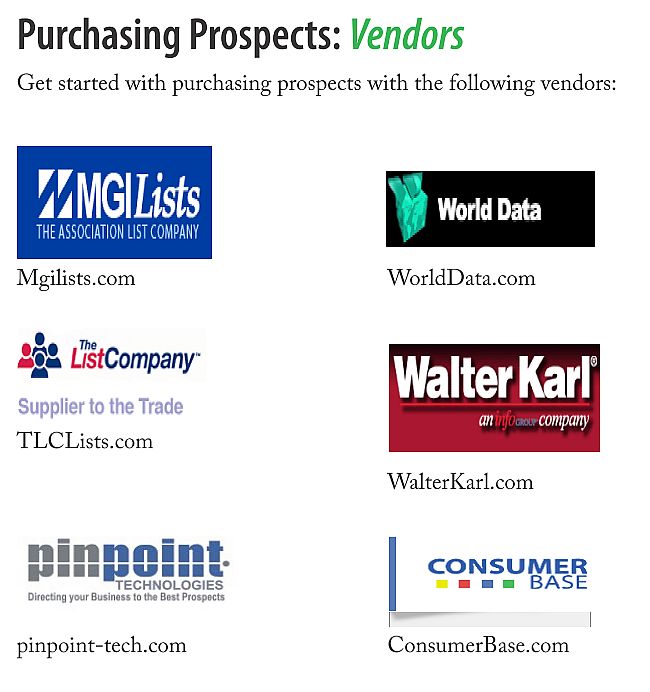
 |
NOTE:
- Verify that a vendor's on-line credit card system is secure in order to make
sure that they don't share your personal information with someone else.
- Verify the legitimacy of the vendor's privacy statements to ensure that your
client's personal information will not be reviewed, shared, distributed or
referenced unless there is an agreement with that specific vendor.
- Abide by laws (such as the Telemarketing and Consumer Fraud Prevention Act
and the CAN-SPAM act) regarding contacting consumers and businesses via phone
and e-mail.
|
Search Google using the following search
phrases for more information:
- Targeted mailing lists
- Telemarketing lists
- Direct Mail List
- Email Marketing List
- Database marketing Mailing lists
- Email Mailing Lists
Return To Content
Listing
Email Marketing: Quicksteps
Follow these easy steps to build, target, send and track email marketing
newsletters, on-line surveys and direct mail postcards.
- Construct a promotion to send out to potential and current
clients.
- Compile a list of emails for potential and current clients that you
wish to target with your promotion.
- Send out the promotion to the list of emails gathered.
- Track the results of the promotion being sent.
- Analyze the results of the promotion and make decisions to improve
the success for the next promotion.
- Manage and update your list of potential and current clients for
future promotions.

 |
NOTE:
- Check the validity of the vendor's security policies in order to store your
client's personal information in a secure environment.
- Check the validity of the vendor's privacy statements to ensure your
client's personal information is not illegally distributed.
- Check the validity of your client's information to guarantee your promotions
will reach the maximum amount of potential clients possible.
|
Search Google using the following search
phrases for more information:
- Email marketing
- Email advertising
- Opt-in marketing
- Permission marketing
- Email campaign
Return To Content
Listing
Pay Per Click Advertising: Quicksteps
Follow these easy steps to implement pay-per-click marketing.
- Research Pay-Per-Click companies and choose one that suits your
business.
- Decide how much you are willing to pay per click.
- Choose which key words you want your ad's associated with, if the
company you chose allows this.
- Pay the company you choose with the payment amount and type they
require.
- Track your conversation rate for each ad and how successful each
keyword is.

 |
NOTE:
- Obvious keywords are not always the best keywords to use.
- Start slow, move forward once you are able to confirm which ads and keywords
are the best.
- Always check the company's statistics to see how many people you will reach
and if applicable what types of people you can reach.
|
Search Google using the following search
phrases for more information:
- Pay per click advertising
- Pay per click management
- Pay per click tools
- Pay per click tracking
- Pay per click rates
- Pay per click setup
Return To Content
Listing
Affiliate Marketing: Quicksteps
Follow these easy steps to increase traffic to your site through affiliate
marketing.
- Select an appropriate affiliate marketing vendor.
- Display information about your affiliate program on your site.
- Provide affiliates with a special link to your site that they can
display on their websites.
- Observe the increase in traffic to your site after the affiliate
displays your link on their site.
- Reward affiliates with compensation. This can either be per sale, per
click, or per lead.

 |
NOTE:
- Be aware that commissions can be costly. Try to offer an attractive, yet
reasonable program to your affiliates.
- Know who your affiliates are! Sometimes affiliates may present false
advertising about your site in order to gain commission. This could result in an
increase in complaints to your business, as well as a loss in revenue from
potential customers.
- Be sure your program clearly states that the use of spam is prohibited. Many
customers complain that affiliates abuse spamming to try to generate traffic to
your site. This practice usually results in very negative reviews.
|
Search Google using the following search
phrases for more information:
- Performance Marketing
- Pay-per-action Advertising
- Affiliate Networks
- Affiliate Management Companies
- Affiliate Shop
- Pay-per-click Programs
Return To Content
Listing
Blogvertising: Quicksteps
Follow these easy steps to advertise through on-line blogs.
- Create an account on a Blogging site mentioned on the preceding
page.
- Write articles about your product.
- Upload articles to the blogging site and promote your articles.
- Search the site to find articles of competitors.

 |
NOTE:
- Be careful of responses you receive from articles posted on these websites.
This information is open to anyone and everyone.
|
Search Google using the following search
phrases for more information:
- A-listers
- Blog consultants
- Blog marketing
- Moblogging
- Faux blogs
- Retailer blogs
Return To Content
Listing
Distributing Articles: Quicksteps
Follow these easy steps to draw publicity and bring traffic to your site by
posting articles about your product or service on electronic article databases
for free.
- Register with one of the electronic article databases with just your
contact information, or log-in if already a member.
- Click "Submit Article" which will bring you to a page
asking certain information about your article such as category, summary, keywords, etc.
- Post your article by clicking submit or upload.
- Check back to ensure your article successfully passed staff
inspection and is a posted article under the correct category.

 |
NOTE:
- Be sure to follow Guideline - they usually only allow submission of articles
with content, not just straight advertisements.
- Don't post the first half on your website - Google downgrades sites with
duplicate content.
|
Search Google using the following search
phrases for more information:
- Article Submission
- Free Articles
- Article Database
Return To Content
Listing
Internet Marketing: Quicksteps
Follow these easy steps to promote your company with on-line marketing:
- Contact an on-line marketing agency to see what services they
provide.
- Choose the type of internet marketing service you wish to use.
- Pay the company you choose with the payment amount and type they
require.
- Implement the service into your companies marketing section or track
the advertisements you are provided with to see how well the marketing
does.

 |
NOTE:
- Make sure the company you choose can be trusted and is not a small startup
company by unknown people.
- Try to find a company with statistics backing up how many people you will
reach with their marketing.
- Ask for a prototype of the ads that will be used to promote your
company.
|
Search Google using the following search
phrases for more information:
- On-Line Marketing
- Search Engine Optimization
- Social
- Emarketing
- Paid Search
- Media Marketing
Return To Content
Listing

Once you have your on-line business up and running it may seem like you're
on top of the virtual world. But, it's important not to feel settled now that
the hard part is over. The issue of tracking your on-line performance is a key
issue that can either help or hurt your business in the long term. The internet
is a constantly evolving entity and flows according to consumer direction. This
is why it is crucial to consistently monitor not only the traffic for your
website but the financial data as well. Those businesses that track important
consumer data and how their own processes run are in the best position to spot
any weaknesses or irregularities that need addressing-information is key. The
good news is that there is a myriad of tools available to help you manage your
burgeoning on-line business.
Internal Issue Tracking: Quicksteps
Follow these easy steps to track issues with software.
- Identify the problem(s) you are trying to track.
- Research available options for tracking problems.
- Compare vendors prices, solutions, and support.
- Contact the vendors to discuss the terms of purchase and
service.
- Purchase product if it meets your criteria.

 |
NOTE:
- Be cautious of hidden fees.
- Compare prices of competitors.
- Open source solutions may be free but usually lack software support.
|
Search Google using the following search
phrases for more information:
- Process Tracking
- Bug Tracking
- Issue Tracking
- Problem Tracking Software
- Software Bug Tracking
- Open-Source Issue Tracking Software
Return To Content
Listing
On-Line Feedback/Survey Tools: Quicksteps
Follow these easy steps to create professional on-line surveys quickly and
easily.
- Create your survey using your chosen vendor.
- Select from many different types of questions, such as multiple
choice, rating scales, drop-down menus, and more.
- Customize your survey by changing the color, size, and style of any
element in your survey.
- Collect your responses. You will have the option to stop collection automatically when you reach a date or response count that you specify.
- View your results as they are collected in real-time. Use filtering
options to display the responses you're most interested in.

 |
NOTE:
- For each question in your survey, make sure it addresses the content you are
looking for and avoid "loaded" questions, or questions that are
obviously biased.
- Be sure that the respondent will have enough information to answer each
question, and that the question is specific enough.
- Think about whether the respondent will have any difficulty answering the
question truthfully. If there is some reason why they may not, rephrase the
question.
|
Search Google using the following search
phrases for more information:
- Survey design tools
- On-Line survey software
- Survey form software
- On-Line research solutions
- Survey creation tools
- On-Line survey wizard
Return To Content
Listing
Public Product Reviews: Quicksteps
Follow these easy steps to obtain feedback on your business and analyze
competitors.
- Direct your browser to one of the product reviewing websites listed
below. These websites allow consumers to compare similar items for sale across
different vendors while voicing their own opinion. Depending on the chosen
website offering user reviews, public ratings can be given and viewed for
specific
products, companies, services, locations, and much more.
- Browse user reviews for a general understanding of consumer opinions
on different businesses or brands. Take note of aggregate ratings of all
relevant competitors offering similar products.
- Determine which vendor offers the most compatible review solutions
for your company and product before making a purchase. Merchants offering
this service may charge one initial integration fee as well as month-to-month
subscription fees.
- Specify the criteria with which you would like users to evaluate
products featured on your website and design the rating features to match the
look and feel of your website.
- Obtain further consumer opinions by hosting a costumer forum on your
website.
- Download a customer forum software package from the vendors provided
and pay any license fees applicable.
- Install the software provided, and follow the instructions given by
the company to customize settings, security, and appearance. Continue to
encourage customers to sign-up and create new threads and discussions.

 |
NOTE:
- Forums are a great way for customers to communicate, but they are also a
prime target for web-crawlers and spammers. To prevent spamming, IT
administrators need to configure the security features of the forums including
membership sign-up, and posting.
- When allowing users to post on your website, you may wish to restrict
features to members who have a record of purchasing the product in question from
your website. Installing a verification system along with your review features
ensures that accurate and reliable feedback is coming to you.
|
Search Google using the following search
phrases for more information:
- Product Reviews and Reports
- Satisfaction Ratings
- Compare Store Prices
- Rating Websites
- Product Ratings
- Internet Forums
Return To Content
Listing
Web Analytics: Quicksteps
Web analytics software helps you determine who is coming to your site, where
they came from, and what they visit on your site. Follow these easy steps to
successfully deploy analytics software.
- Determine your budget for implementing analytics software. Many
companies offer free services at the expense of less statistical information and customization.
- Review samples and demo's of the analytics software. Review the type
of information that will be reported to ensure you will be getting the necessary
graphs and statistical information to improve traffic to your website. Be
certain that the services you are paying for contain the reports and models you
are expecting.
- Insert the necessary code to your website that will enable the
analytics software to begin processing traffic and trends.
- Analyze the information provided by the web analytics software.
Review what each statistical feature reports and how it reports to accurately
interpret the information.

 |
NOTE:
- Be certain that the code inserted into your website is accurately
analyzing information from all your web pages.
- Understand and research what the analysis means. Ask or read the
documentation provided by the website. Inaccurately interpreting the information
provided by
the software can lead to false decisions that could negatively affect your
business.
|
Search Google using the following search
phrases for more information:
- Web analytics
- Website analysis
- Web statistics
- Website tracking
Return To Content
Listing
Automatic Website Monitoring: Quicksteps
Automatic website monitoring helps you determine when your site is down
or slow and act quickly to avoid losing customers to competitors. Follow these
easy steps to get started with automatic website monitoring.
- Understand what services you will require on your website.
- Research potential vendors. Many vendors offer free limited
services.
- Pick the solution that is right for you.

 |
NOTE:
- Don't buy extra features that you don't require.
- Find the solution that meets your budget.
- A malfunctioning website can turn off potential customers from your products
and services.
|
Search Google using the following search
phrases for more information:
- Web Monitoring
- Web Service Monitoring
- Web page statistics
- Web server stats
- DNS server monitoring
- Uptime monitoring
Return To Content
Listing

Once you have finished the previous steps, the final stage in developing your
on-line business is to complete your administration. This includes finding easy
to use accounting software to keep track of all your money. Furthermore,
you must take care of your taxes. If you have any employees, you must also
figure out a payroll system that is best for your company. Once these steps are
accomplished, you are ready to launch your new, successful on-line business!
Accounting, Taxes, & Payroll: Quicksteps
Follow these easy steps to complete the administrative functions of your
company.
- Choose accounting software the suits the needs of your company, and
install the software on your computer(s). Many accounting software packages help
you track sales and expenses, and collect data on customers, vendors, and
employees in an organized fashion.
- Apply for your Employee Identification Number (EIN). The IRS requires
employers to have an EIN so the government can identify the business and track
its federal payroll taxes.
- Choose a payroll method. The two most common methods are using
software to do payroll yourself or outsourcing payroll to a third-party service.
File a W-4 form and an I-9 form for each employee. The W-4 form will tell you
how many allowances the employee is claiming and is necessary in establishing
how much federal income tax to withhold from that employee. The I-9 form will
verify your employee's eligibility to work in the United States.
Calculate your Federal and State taxes.

 |
NOTE:
- Beware of hackers! Make sure your vendor makes security one of their most
important priorities.
- For each employee, the employer must also pay a percentage to Social
Security, Medicare, workers' compensation insurance, and other payroll
taxes.
- In most cases, you won't have to send W-4 and I-9 forms to the IRS unless it
is specifically requested that you do so. However, you must have a W-4 on file
for each employee until 4 years after the employee has left the business. You
must also keep the I-9 form on file for 3 years after the employee's hire
date.
|
Search Google using the following search
phrases for more information:
- Payroll tax forms
- Payroll reports
- Tax Programs
- Accounting Software
- Bookkeeping Software
- Filing taxes
Return To Content
Listing